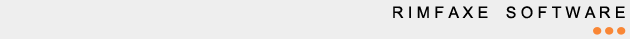Rimfaxe Web Server Installation.
This document describes how to install Rimfaxe Web Server.
Note that RWS is short for Rimfaxe Web Server.
Prerequisites.
RWS compiles and runs on GNU/Linux boxes, and possibly other unices.
Make sure that GCC 3.3 is properly installed on your system.
Unpack the archive.
Copy the archive to the desired location. Unpacking the archive in
/usr/local/ will install RWS in /usr/local/Rimfaxe_Web_Server/.
Change directory to where you copied the archive.
Make sure you have write access in the destination directory.
Now unpack the archive.
tar.gz archive :
$ tar xzf Rimfaxe_Web_Server.tar.gz
zip archive :
$ unzip Rimfaxe_Web_Server.zip
Compile RWS.
Change directory to where you installed RWS. If the archive was unpacked in /usr/local/,
issue the command :
$ cd /usr/local/Rimfaxe_Web_Server/source
Edit the first lines of Makefile to match your environment. These lines read :
JAVAH_COMPILER = /usr/local/bin/gcjh
JAVA_COMPILER = /usr/local/bin/gcj
CPP_COMPILER = /usr/local/bin/gcc
Change these values match your GCC 3.3 installation.
Now you can compile RWS. The makefile script copies libraries and binaries into the right directories.
make
RWS configuration.
Change directory to where you installed RWS. If the archive was unpacked in /usr/local/,
issue the command :
$ cd /usr/local/Rimfaxe_Web_Server/config
Edit the rimfaxe-webserver.xml file. Edit the value of <home> to match
the directory where you installed RWS. Next edit the value of <gcj> to
point to the gcj compiler.
Start RWS for the first time.
Change directory to where you installed RWS. If the archive was unpacked in /usr/local/,
issue the command :
$ cd /usr/local/Rimfaxe_Web_Server
Now run sthe start script by issuing the following command :
$ ./start.sh
Open http://localhost:8081/ in your browser.
|